Building an Amazon Affiliate webshops with Azon Authority
I bought azon Authority about 2 weeks ago and I have been creating a few affiliate webshops with this new Azonauthority WordPress plugin. So now it is time to post an update about how it is going and if it actually made some money yet.
Like every other product from Sean Donahoe you get a great Video tutorial on how to setup the site in about one hour.
So I dedicated my first hours on viewing every video on a second screen while setting up the first shop.
The first Azon Authority Shop that I created was on a domain that I actually already used for running an opencart webshop.
I thought this would be great to test the azon system because there would already be some traffic to the site.
Because the previous shop on this domain was pretty dead I really didn’t expect results like these
Click the image to see the statistics
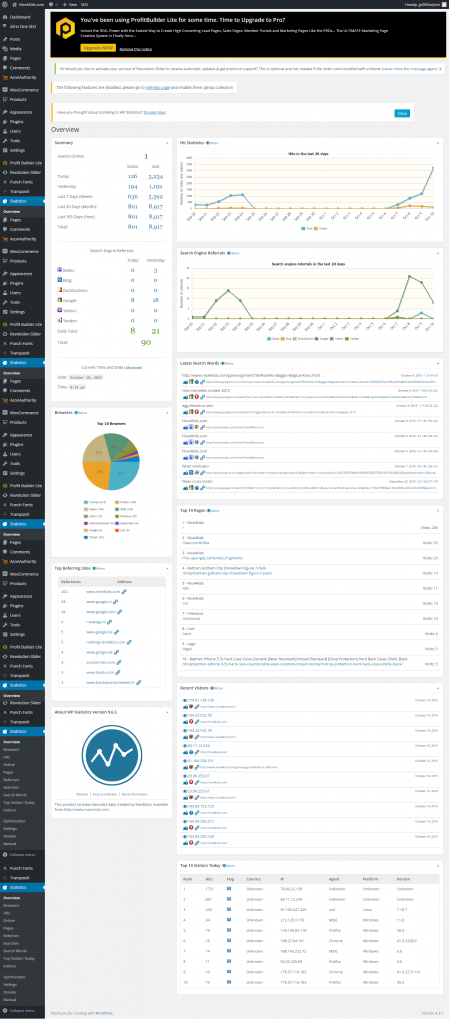
The second Azon Authority webshop I build was an RC Vehicles Webshop and this shop was build even quicker than the previous.
Not only because I already knew all the steps from Sean’s amazing tutorial but i just compressed the wp-content directory from my first shop and unzipped this in the second azon webshop. This saved the time from installing al the plugins seperate.
Also all the steps like creating your amazon webservices key and secret key was already done the first time so i could just copy this from my first shop.
Adding amazon product to your azon webshop
Creating a great webshop is not hard with this component.
Also you get the free profitbuilder plugin but I would recommend to buy the entire profit builder plugin so you can create even more stunning webshops and optin forms to deploy your email marketing.
Adding products is as easy as selecting a category and clicking import.
Azon does the rest for you. It creates products, images, tags, categories and it can even schedule the posts so it looks like you add new products to your shop every day.
What I really Like about the Azon Authority WordPress plugin
What I really Like about the Azon Authority WordPress plugin is that you can use the entire site like a real e-commerce platform. This means you can edit your products like in a normal shop and this means that you can rank your webshop like a normal lets say magento or opencart webshop.
You can use all the normal wordpress plugins to optimize your shop and with the Profit Builder plugin that I already purchased before azon authority it is amazingly easy to create a webshop.
Yoast SEO and Azon Authority Plugins Conflict
The thing that i really don’t like is the fact that my favorite wordpress SEO Plugin by Yoast breaks my Azon Authority webshop. I noticed this after creating the third shop.
I set the plugin updates on automatic and right on that moment Yoast WordPress SEO released an update that just broke my sites admin section.
Good news is that you can use another SEO Plugin like all in one SEO or any other.
Another great thing is that you could install an older version of the Yoast extension.
And the best news is that even if Yoasts plugin breaks your admin it still works great for seo. You can get your admin back to working state just by renaming the yoast seo plugin directory. This will disable the plugin and restore your wp-admin section back to working.
Keeping track of your azonauthority sales
Keeping track of the sales that you actually generate with your store is not really shown in your woocommerce reports.
You might wonder why this is not tracked in woocommerce but on second thought this is pretty normal since your customer only adds product to the cart and leaves your site on the checkout. After the redirect to the amazon shopping cart the customer can decide not to purchase your products so you don’t make a sale. Or the customer buys the product and you got a sale, this sale result will not be send back to your woocommerce system since the customer already left the site.
You will keep track of your sales with the amazon affiliate reports so you can see what store made the sale and how many click and sales each store made.
Sean offers a plugin as an upsell in his membership area that will show you some estimated sales in your website backend , but i don’t really think this is an option that you need. It is also not accurate since it shows the ads to cart as an sale but this is also explained by Sean himself. It could give you a great estimated turnover though if you keep in mind that you should check real results on the amazon reports.
Getting your WordPress Admin area working again.
After you setup your shop you will probably break your wordpress admin section after you installed the cache plugin or any other optimization plugin.
This is what happened to me but thank god there is a really easy way to get your wordpress admin section back to working state.
Just rename the plugin folder on your server to for example pluginsss and then try login in.
Wordpress will now automatically see that plugins are conflicting and it will automatically disable all the plugins and now you can use your admin section again to enable the plugins except of course the one that was causing the conflict.









